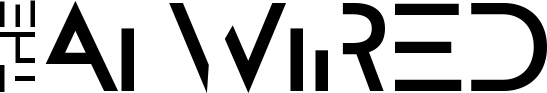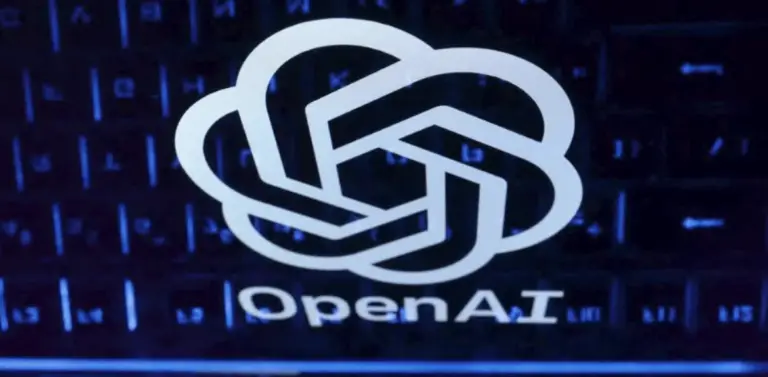Top 15 AI Animation Tools to Animate Like a Pro!
Everyone in the animation business knows that things have changed a lot over the years. Not having to draw sketches by hand or make movies frame by frame is no longer necessary.
Today, Artificial Intelligence (AI) technology has changed the animation business by giving animators a lot of powerful tools that can make their work easier, boost their creativity, and help them make animations that are one of a kind.
AI animation tools have changed everything about the game, from designing characters to making motion graphics. We’re going to look at 15 of the best AI animation tools that are making a big difference in the world of animation.
-
Animaker AI
-
Blender
-
Runway
-
Autodesk Maya
-
Cascadeur
-
Animated Drawing
-
Deepmotion
-
Nvidia Omniverse Machinima
-
Adobe Character Animation
-
Krikey.ai
-
Synfig Studio
-
Kaiber
-
Toon Boom
-
Plask Motion
-
Powtoon
Let’s take a closer look at each of the 15 tools.
1. Animaker:
Animaker AI is a useful and easy-to-use programme that helps people make their creative ideas come to life.
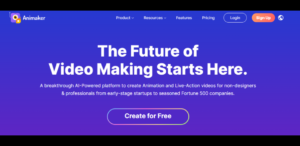
Users only need to give a short description of what they want the video to be about, how they want it to sound, how long they want it to be, and what style they want it to be in order to make it.
Built from the ground up, Animaker AI can understand the prompt and inputs you choose and make the most accurate videos of any tool you can find.
It also has an AI voice-over feature that can be used for narration or dialogue, which is very useful. Users can pick the voice’s gender and language, among other things, so that it fits their project best.
The AI technology also syncs the lip movements of the characters to the voiceovers, which makes it look more real.
People can make advanced changes to the video after it has been made so that it fits their needs.
Animaker AI also lets users make subtitles for their animated videos in just one minute!
Because it has a collaboration feature in its advanced editing phase, Animaker AI makes working together easy and quick.
In short, Animaker AI can make animated videos, voiceovers, and subtitles for videos. It can also auto-lip sync the voiceovers to the characters.
Pros:
- There is a feature for working together in the advanced edit phase
- Voice-overs by AI can be added
Cons:
- The watermark is one thing that could be bad about Animaker.
2. Blender:
Blender is great software for making animations in both 2D and 3D.
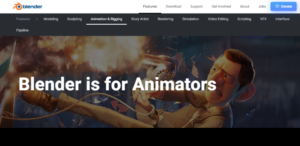
The grease pencil is Blender’s best feature for making 2D animations. This tool lets users make 2D animations in a 3D space. This helps with drawing by making things clearer and giving better perspective.
Blender can do things in 2D, but its main feature is its 3D animation tools, such as Modelling, Sculpting, Auto rigging, and Motion Capture. These features make the whole process of animation look and feel easy.
The coolest thing about it is that it can make movements that follow the rules of physics, which makes animations that look smooth and real.
Blender has a lot more features than Adobe Photoshop, so users can make animations in any way they want.
Because this software is free and open-source, animation fans can easily check out all of its features, which is a big plus.
Pros:
- It’s free and accessible
- It has many different features.
Cons:
- Older devices may take longer to load.
Pricing:
free to use.
3. Runway:
Runway is a website where you can make and change animated videos. It can make animations in three different ways: Gen1, Gen2, and Frame Interpolation.
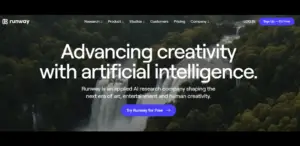
Gen1 turns an existing video into a video, while Gen2 turns prompts into videos. You can use text, an image, or both to make these prompts. Since there are more than 20 presets, you can pick any animation style you like.
With Frame Interpolation, a set of pictures can be turned into an animated video.
Runway has editing tools like Colour Grade, Scene Detection, Motion Tracking, and Depth of Field in addition to making videos.
The Blur Faces tool in Runway is one of its best editing tools. It uses AI to find faces and blur them.
Runway doesn’t let you edit each part of the video like some other AI animation tools do. It can only change the whole video.
Pros:
- There are different ways to make animations.
- There are many editing tools available
Cons:
- You can’t change individual parts of the video.
Pricing:
Runway has a free plan that is based on credit. But, unlike some other tools, the credits don’t run out. So, you need to switch to a pricing plan if you want to keep using the app.
Standard, Pro, Unlimited, and Enterprise are the four price plans. The video quality, assets, and other features of these plans are not all the same.
4. Autodesk Maya:
It is possible to use AI to make 3D modelling, animation, visual effects, and rendering in Autodesk Maya. It is standard software in the industry that makes effects that look very real.
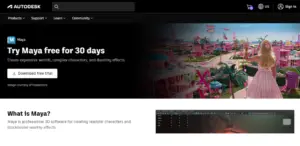
You can make high-quality 3D animations with this software’s many video editing tools.
Because it has modelling tools, you can make and shape objects that look very real.
Users can make accurate and detailed simulations with the Bifrost tool. But this platform might be hard for new users to get the hang of.
Pros:
- free for 30 days
- There are many tools for editing videos.
Cons:
- It’s hard for beginners to learn.
Pricing:
Autodesk Maya lets you try the software for free for 30 days. Besides that, this software gives you three choices for subscription terms.
5. Cascadeur:
The interface of Cascadeur’s 3D animation software makes it easy for anyone, even beginners, to find their way around.
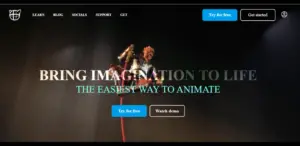
Advanced rigging tools in the software make it easy and quick to make complex rigs for characters. AutoPhysics, which helps make motions that look natural and real, is one of the best things about Cascadeur.
AI is used by Cascadeur to fine-tune characters’ poses and add extra motions that look like they are moving in real life. It’s also easy to make changes and see the results right away because the software gives real-time feedback on animations.
Cascadeur has a lot of features that might be too much for beginners at first, but it is a great way to learn and improve your animation skills.
Pros:
- You can get the free plan
- Gives feedback right away
Cons:
- It might take some time for new users to get used to all the features
Pricing:
In addition to its paid plans, Cascadeur also has a free plan. But with the free plan, people who use Cascadeur in a project have to give credit.
There are three different pricing plans that Cascadeur offers: Pro, Business, and Enterprise. These pricing plans have extra features.
6. Animated Drawings :
An online tool called Animated Drawings makes it fun to turn kids’ drawings into animations.
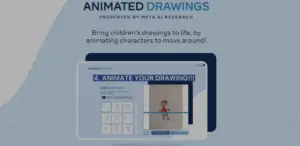
Users of this platform have to upload a drawing that meets their requirements so that the AI can find it and turn it into an animation.
After you upload the drawing, the tool uses AI to separate the characters from the background and find where the characters meet. Then, the users can pick from a lot of different animation options on the platform.
This animation tool makes your drawings come to life in seconds, which is the best thing about it.
Pros:
- It’s free to use
Cons:
- No ways to change things
Pricing:
You can always use Animated Drawings for free.
7. Deepmotion:
AI is used by Deepmotion, an online animation tool, to turn videos into 3D animations. The easy-to-use interface makes it good for beginners.

Real-time animations are made with this tool. It gives people who make 3D animations more control and freedom by letting them track faces and hands and smooth out motion.
Its physics simulations are powered by AI and can move in real life. It also makes it easy to change how the character moves and how their motion curves look.
Deepmotion has these features, but it’s not as good as other animation tools when it comes to advanced rigging and advanced keyframing.
Pros:
- Creates realistic movements with the help of AI-powered physics simulations
- Free plan is also avialible
Cons:
- Not many features in the free plan.
Pricing:
Deepmotion does offer a free plan with credits that renew every month, but this plan does not have as many features.
Aside from that, Deepmotion has four different price plans. Starter, Innovator, Professional, and Studio are the names of them. There are different price plans with different credits and extra features.
8. Nvidia Omniverse Machinima:

The cutting edge software NVIDIA Omniverse Machinima lets people work together on 3D projects. It gives users strong tools and realistic rendering so they can remix, recreate, and change the way animated stories are told.
With its AI-powered tool Audio2Face, you can now use just sound to make realistic facial expressions.
Motion Capture is also used by Omniverse Machinima to make 3D animated characters that move like real people.Its strong simulation tools help make simulations that look and feel real, like explosions.
Pros:
- Possible to render realistically
Cons:
- New users might need some time to get used to all the features
Pricing:
Omniverse gives its users a free version called “standard.” This software also comes with Enterprise and Cloud pricing options, which require users to talk to the team about pricing.
9. Adobe Character Animation:
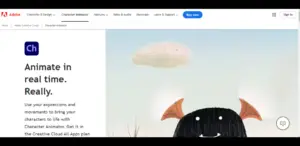
Adobe Character Animator is software that uses facial recognition technology to let users make animations that run in real time. Because the animated characters are set up to follow the user’s movements, it’s simple to make short animations.
You can change how the character looks and add voice-overs and sound effects with this software. Furthermore, users can manage the scene’s camera.
When it comes to animation tools, Adobe Character Animator isn’t as powerful as some others.
Pros:
- Easy and quick to make animations
- Options for customisation
Cons:
- It doesn’t have as many features as other animation tools
Pricing:
Users of Adobe Character Animator software can get a free plan. There are also subscription options as part of the Creative Cloud All apps plan.
The following subscription options are available based on the user’s goal: As well as for individuals, groups, businesses, schools, and universities.
10. Krikey.ai:
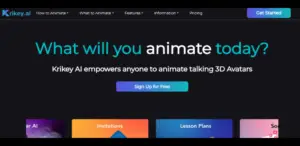
Visitors to Krikey.ai can use AI technology to make 3D animations. Individuals can easily create 3D animations from their videos or text with Krikey.ai.
It also has a 3D animation editor that lets users add hand gestures, change camera angles, make facial expressions, and animate. Additionally, users can write scripts for the animated characters.
Nevertheless, users may sometimes encounter lagging issues and longer load times while utilising the platform.
Pros:
- Options for editing are available
- Free plan is available
Cons:
- Very Few editing options
Pricing:
Krikey.ai has a free plan that comes with credits that can only be used once and not many features. Besides that, Krikey.ai has two pricing options: the AI Assets Standard Plan and the AI Assets Pro Plan. The extra features and credits that come with these plans vary.
11. Synfig Studio:

Open-source software called Synfig Studio lets people make 2D animations without having to do frame-by-frame animation. With this feature, users can quickly make animations of high quality.
But the user interface might look hard to understand for new users.
The software has different kinds of layers that can be used to make animations of any level of difficulty.
But it only has a few features, and it might take some time for new users to figure them out.
Pros:
- Software that is free and open source
Cons:
- The interface is hard to use
Pricing:
Free for life.
12. Kaiber:
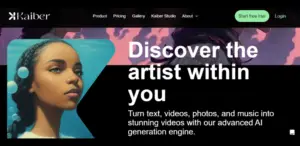
Kaiber is a platform for AI animation that lets you make animated videos. It’s easy for beginners to use because it has a simple interface.
This platform has two ways to animate: Motion and Flipbook.
Motion makes videos based on what the user does, while Flipbook creates motion from small changes in each frame.
Kaiber also lets users upload their own videos and change the way they look in completely different ways.
The platform also has a storyboard tool that helps users organise their stories by letting them plan their videos in steps.
However, the only bad thing about this platform is that making videos takes longer sometimes
Pros:
- Many features
Cons:
- The process of making videos takes longer.
Pricing:
Kaiber lets you try it out for free for 7 days and gives you credits.
13. Toon Boom:
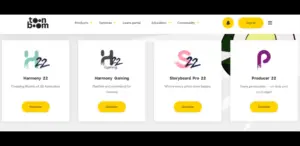
Toon Boom, which is also known as Toon Boom Harmony, is a powerful piece of software that lets users make beautiful 2D animations with a variety of tools.
It can do amazing camera movements that make 2D animation feel like it’s in 3D, which is one of its unique features.
Also, its different brush styles let you use a wide range of artistic styles.
Toon Boom also makes storyboards and animations for video games, in addition to 2D animation.
But the editing tools can be hard for people who are just starting out, and it takes a long time to get used to them.
Pros:
- There are 3D camera movements available.
Cons:
- The interface is hard to use
Pricing:
People can try Toonboom for free for 21 days to see what it’s all about. Besides that, Toon Boom gives you three price choices. There are three types: Essentials, Advanced, and Premium.
These price ranges have more advanced tools and a higher camera resolution.
14. Plask Motion:
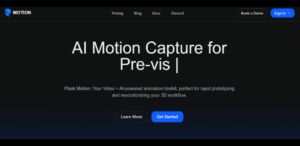
Motion Capture Technology is used on Plask, a browser-based platform that lets people make animations. It’s good for all skill levels, even beginners, because the interface is easy to use.
Users can make changes to the motion data frame by frame, but it takes a little longer for the video to render.
Plask Motion makes editing easier, but it doesn’t give you as many editing options as more advanced AI animation tools.
Pros:
- You can try it for free
Cons:
- Few editing options are available
Pricing:
Plask Motion has three plans, one of which is free. There are two price plans: Pro and Post Process. Post Process has more features and processes faster.
15. Powtoon:
Powtoon is a presentation tool that can be used in both school and business. It was created with the idea that video animations could be added to everyday presentation slides to make them more fun and interesting.
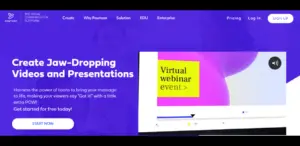
Powtoon is animation software that is easy to use and can help you make interesting animated videos for your eLearning and training courses. Powtoons are videos made with Powtoon’s software. It’s easy to add characters, props, and scenes to make your story come to life.
Powtoon is used by more than 30 million people around the world, including 96% of all Fortune 500 companies, Ivy League schools, and top small businesses.
The explainer video maker Powtoon lets you make videos online for free at any time. For making your own unique explainer videos, you can pick from thousands of free stock photos and videos, drag and drop animation, characters, voiceovers, and music soundtracks, or you can upload your own.
Pros:
- Presentations look neat and professional.
Cons:
- The slides may take a while to load.
Pricing:
Free