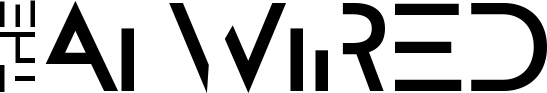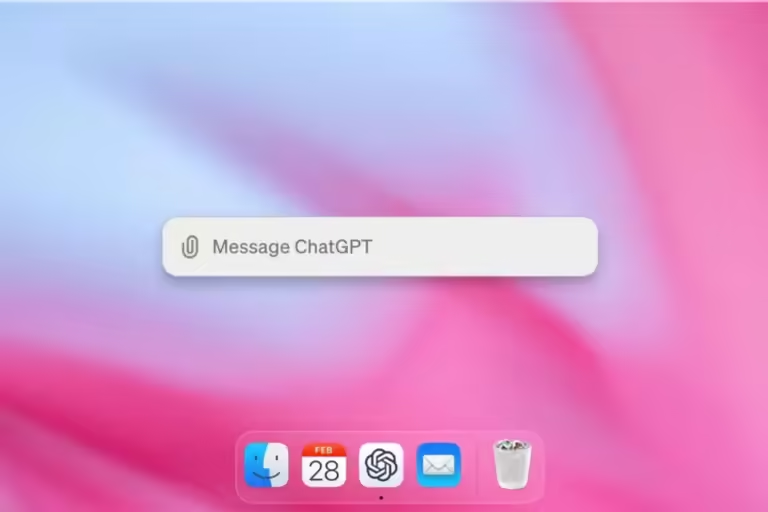Opera browser introduces AI image generation and enhanced Multimedia Controls
Opera released the second developer beta of Opera One, which has new controls for multimedia, split tabs, AI features, and updated design elements.
Opera said today that the second version of Opera One is now available in developer beta. This Opera today announced the release of Opera One’s second developer beta, which includes new multimedia controls, split tabs, and new AI capabilities.
The company is adding new themes and design elements to Opera One R2 to make it look new.
The company has always placed multimedia controls on the sidebar. The new version, on the other hand, lets the control run in its window, just like the picture-in-picture video module.
Opera said that the resizable floating controls will match the theme you have set for your browser.
If the multimedia player is big enough, it may have controls for play/pause, next, previous, pop-out, and volume.
With the new Opera One R2, you can work on two web pages at once, thanks to the split tab window marquee and new tab controls. Some newer browsers, like Arc and SigmaOS, already have this well built-in.
Enhanced Tab Management and AI Features
The new version features an additional underscore symbol to indicate the tab you recently closed.
How light or dark these lines are will depend on how long it’s been since you closed the tab. People with more than 30 open tabs will see it.
Opera has been testing AI features such as an “Aria” assistant in a sidebar, AI-powered summarization, and the ability to use large language models (LLMs) locally.
Through its experimental AI features program, the company has given Aria some features, such as the ability to both make images and voices and understand images. Opera One R2 will incorporate these features.
Opera’s latest version adds a page context mode that allows users to ask Aria questions about a webpage, such as where to find, translate, or summarize a certain piece of information.