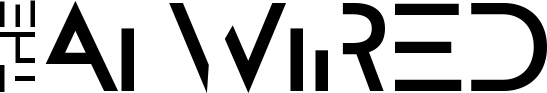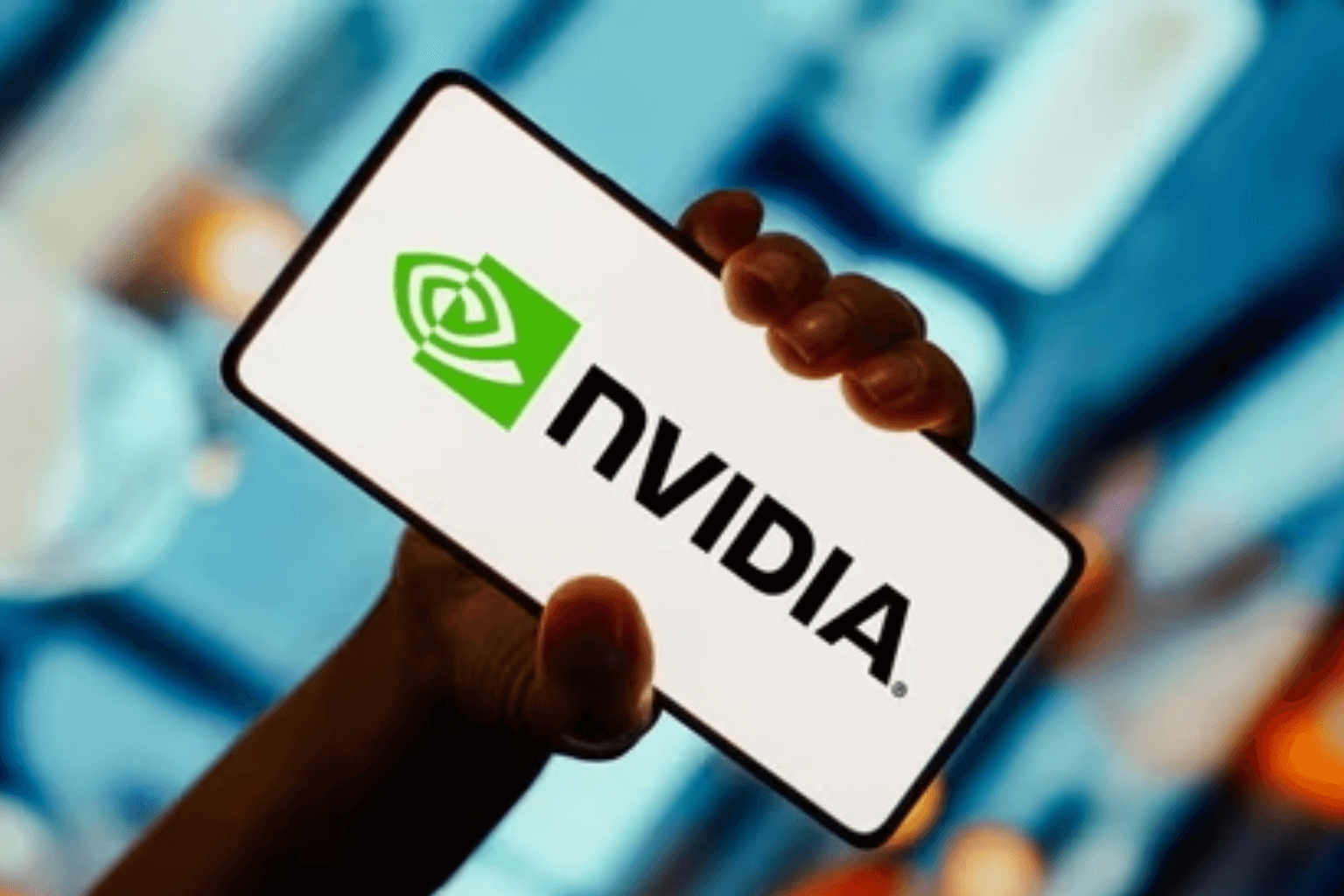
Nvidia’s Broadcast AI App transforms any room into a studio
Nvidia Broadcast’s AI-powered tools can transform your home studio into a professional setup, including virtual backgrounds, noise reduction, and auto framing, all of which are free with an RTX graphics card.
There is a chance that the Nvidia Broadcast app and one of the best streaming cameras could be just what you need to improve your setup if you stream or create content.
The Broadcast app from Nvidia has some excellent free AI-powered tools that anyone with an Nvidia GPU or an RTX workstation can use. Most creatives don’t know about them.
AI software is making its way into every part of the business world these days, and for a beneficial reason, we know, it’s controversial.
My first thoughts on the new Samsung Galaxy Book4 Edge, for example, show that some of the best AI laptops are incredibly powerful and designed to make life easier for creative people.
With Nvidia Broadcast’s popular tools, you can turn your home studio into a professional studio with features like clear audio, virtual backgrounds, auto framing, vignettes, and noise reduction. look at this guide on how to use the Broadcast app and its creative AI tools.
Download the NVIDIA Broadcast app for free and install it on any desktop or laptop equipped with an RTX graphics card.
The software will create “virtual devices” on your Windows PC. You can then choose to add an AI effect to your device’s microphone, speaker, or webcam.
Once users have changed these AI settings, they can tweak the strength for use in popular video chat and broadcasting apps like Discord, Google Meet, Microsoft Teams, OBS Studio, Slack, and Zoom. Remember that more effects use more GPU resources.
Virtual backgrounds are one of the most popular Nvidia Broadcast AI features, along with the ability to remove, blur, or completely replace your background. Another option is to remove video noise for a cleaner picture in low-light situations.
Next, there’s Auto Frame, which keeps you in the middle by automatically zooming in and out and cropping objects based on your movements.
When it comes to sound, the Noise and Acoustic Echo Removal tool uses AI to get rid of unwanted background noise from the mic with the click of a button.
Eye contact is another AI tool that is a little creepier because it makes it look like streamers are looking right into the camera when they’re not.
Enhancing Output Quality with AI-Powered Tensor Cores
These AI effects will improve the quality of your output devices in a variety of ways. To explain how they work, Nvidia Broadcast uses Tensor Cores technology on local RTX GPUs to boost and improve the quality of your audio and video.
Using the Nvidia Broadcast app can help you not only make your home setup better, but it can also save you money by not requiring as much expensive equipment.
With free AI-powered assets that can do a pretty great job, it is much easier and more accessible for people who have never done live streaming before to start.
Creative people can look a little more professional on camera during video calls with Nvidia Broadcast, and the sound quality is also better. We’ll let you know what we think when we try it.