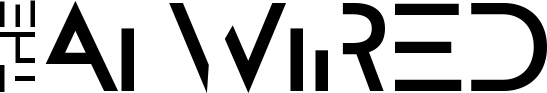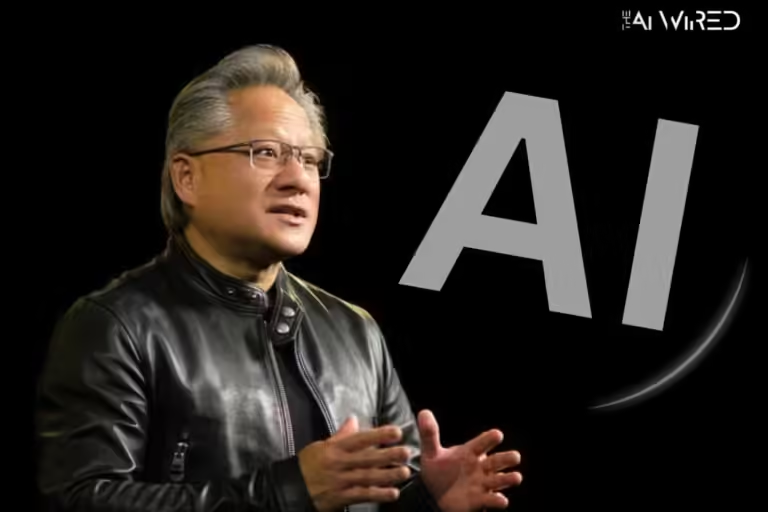Microsoft Shows Off the Recall AI Feature for Copilot+ PCs in the Windows 11 Preview
Microsoft is unveiling the Recall AI tool for Copilot+ PCs, offering an innovative way to revisit past work. Learn about this feature’s AI capabilities, privacy control, and future potential in Windows 11.
Microsoft is releasing the long-awaited Recall AI tool to owners of Copilot+ PCs. This is a big step toward incorporating AI into Windows 11. The first peek is now available for Windows Insiders in the Dev Channel, after being pushed back several times. This new update has both Recall and Click to Do, which are tools meant to help you get more done and use AI to make everyday jobs easier.
What is Recall AI?
Recall is a cool new tool that will take written and visual notes of what you do on Copilot+ PC. Flexible searching allows you to revisit your work using queries made in natural language hence viewing past interactions. A timeline function allows for an easy search for the applications or websites that were active on a specified day. Recall AI capability or the ability to match visuals and text and provide relevant and easy results when searching through screenshots.
This function is completely optional, which means that users have to decide whether or not to make use of it. When turned on, Recall begins doing the job of getting the AI models required in the background. Some of these models are intended to improve the workings of the feature over time. For now, Recall is only available for select Copilot+ PCs connected to Qualcomm processors. It will also work on devices running on Intel and AMD soon.
Enhanced Privacy and Control
Microsoft makes sure that users have full control over the snapshots, so they can delete them or choose which apps and websites are not saved. To protect privacy, sensitive data like credit card numbers or personal IDs are immediately found and removed from snapshots. It’s important to note that Microsoft promises users that these snapshots will stay private—they are not sent to the cloud or used to train Microsoft’s AI models. All of your information stays on your computer, encrypted so Microsoft can’t get to it.
Click to Do: AI-Powered Actions
With the new build, you can now use Click to Do along with Recall. This function works perfectly with AI snapshots. Click to Do can tell the difference between text and pictures in your snapshots, so users can use AI to do things like copy text or save images. Later on, Click to Do will get better, and users will be able to interact with text, pictures, and even videos in Windows 11. For instance, Bing lets you do a visual search of things that are shown in YouTube movies.
The game Recall is a big test for Microsoft’s AI approach in Windows 11. The feature was supposed to come out in June along with Copilot+ PCs, but it was pushed back because of security worries. Microsoft has changed its approach since then, making sure that Recall is an optional experience and giving users the option to totally remove it. The company is now putting security first, and researchers will test the tool before it goes live for everyone.
This rollout is a key moment for Microsoft as it continues to push forward with integrating AI into its operating system. As more users opt-in and provide feedback, Recall AI could become an essential tool for enhancing productivity and transforming the Windows 11 user experience.