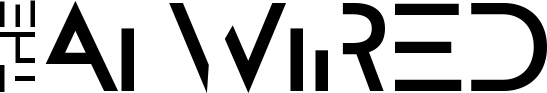Microsoft improves its AI app building platforms
Microsoft showed off updates to Azure AI Studio and Copilot Studio at the Build conference. These updates make it easier to make generative AI apps and connect AI-powered features across Microsoft platforms. New APIs for pay-as-you-go AI app development, better data protection, and dynamic AI agents that can organize specific tasks within business workflows are some of the most important features.
Microsoft’s main focus at this year’s Build conference is generative AI. To that end, the tech behemoth announced several updates to its platforms for developing generative AI-powered apps and experiences, including Azure AI Studio and Copilot Studio.
First, let’s go over Azure AI Studio and Copilot Studio again quickly. Microsoft’s Azure OpenAI Service has a set of tools called Azure AI Studio that lets users combine an AI model like OpenAI’s new GPT-4o with their data to make a chatbot or other app that “reasons over” that data. On the other hand, Copilot Studio gives you the means to link Copilot for Microsoft 365 the AI-powered “copilot” in Microsoft Office, Edge, Windows, and apps like Excel, Word, and PowerPoint to data from outside sources.
Soon, developers will be able to use pay-as-you-go inference APIs to build apps that use generative AI. Developers can utilize these APIs to access and enhance generative AI models hosted on Azure infrastructure. This is what Microsoft calls “model-as-a-service,” and it starts with models from Nixtla and Core42. We will also add models from Cohere, Stability AI, and AI21 Labs in the future. Customers can train and debug generative AI-powered apps by comparing different versions of them. Additionally, they can monitor the performance and usage of apps in production. Users can see different trends and get alerts based on filters and settings that they have set themselves.
Azure AI Studio now works with Microsoft Purview, which is a service from Microsoft that protects data across apps and services from unauthorized access. It can identify “data risks” in AI apps, encrypt sensitive data, and regulate the usage of AI apps. Additionally, Studio is introducing new tools aimed at preventing “jailbreaks” of AI models. A “jailbreak” is a way to get around a model’s security measures and find hallucinations, or when a model makes up facts.
On the side of Copilot Studio, Microsoft is releasing Copilot agents. The company says these are AI bots that can “independently orchestrate tasks tailored to specific roles and functions.” Copilot agents can navigate various types of business workflows using their memories and understanding of the situation. They can learn from user feedback and ask for help when they don’t know what to do.
Charles Lamanna Unveils Copilot Studio: A Revolution in Task Automation and Collaboration
Charles Lamanna, CVP of business applications and platforms at Microsoft, says this about the idea in a press release: “Developers give their copilot a clear task and teach it how to do it. Then, Copilot Studio establishes dynamic workflows and operates in the background to assemble them, thereby automating the task. Extensions and connectors are also new to Copilot Studio. You can try them out in the preview for Copilot for Microsoft 365 and in Microsoft Teams, the company’s enterprise collaboration platform. Extensions allow developers to modify AI-powered copilots by adding instructions, database knowledge, and actions from plugins. For example, they can use this to make copilots that do things like file expenses and onboard new employees. The connectors, on the other hand, let developers “ground” a copilot with information from different sources about how things work.
“Extensions add to what Microsoft Copilot can do for the user, make grounding knowledge more relevant to business data, and allow hand-off to other copilots,” says Lamanna. “And Copilot includes Power Platform connectors, Microsoft Graph connectors, and Power Query connectors.” Soon, Microsoft Fabric integrations will be available as well.” In this way, copilots can use many types of data sources, such as public websites, SharePoint, OneDrive, Dataverse tables, Microsoft Fabric OneLake, Microsoft Graph, and well-known third-party apps