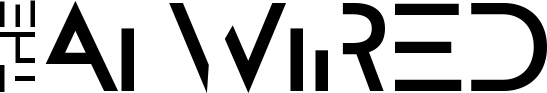Gmail Introduces New AI-Powered Summary Feature for iOS and Android
Gmail has added a new feature to its iOS and Android apps that lets you summarise emails using AI. This feature was only available on the web before. It comes with other new Gemini AI tools that make managing emails easier.
A few new tools for artificial intelligence (AI) are coming to Gmail. One of them adds the ability to summarise emails to the iOS and Android apps, which was only available on the web before.
The Gemini side panel was just released for other Google apps, like Google Drive, Google Docs, and Google Sheets. It will also be added to the web version of Gmail. People who use Google Workspace and have a business or school account or a Google One AI Premium subscription will be able to use these AI skills.
A post on Google Workspace Updates on Monday told people about the new AI tools. The biggest change is that the ability to summarise emails can now be found in apps for both Android and iOS. People who like to use Gmail on their phones can also quickly get a summary of an email thread to see what the chat was about. Users will not have to read long email threads as much with this function.
The Gemini Summarise feature uses AI to look through email lines and show a summed-up view with important highlights in the bottom sheet. You can find summaries in any email thread with at least two answers to the main email. Additionally, the article emphasised that Contextual Smart Reply and Gmail Q&A will soon be available on mobile apps.
Gemini Tools in Gmail Get a New Look
The Gemini tools are also getting a new look in Gmail for web. Now Gemini AI will show up in a side panel that opens on top of the right border. The side area was already in a number of other Google Workspace apps.
The Gemini 1.5 Pro AI model runs Gemini in Gmail. It can sum up an email thread, suggest replies to an email thread, write an email, and let users ask questions about specific information in emails, among other things.
Google says that these functions are now live, but it might be a few days before everyone can see them. Users of Google Workspace who have the Gemini Education and Education add-on, the Gemini Business and Enterprise Premium add-on, or a Google One AI Premium subscription will be able to use these Gemini AI tools.